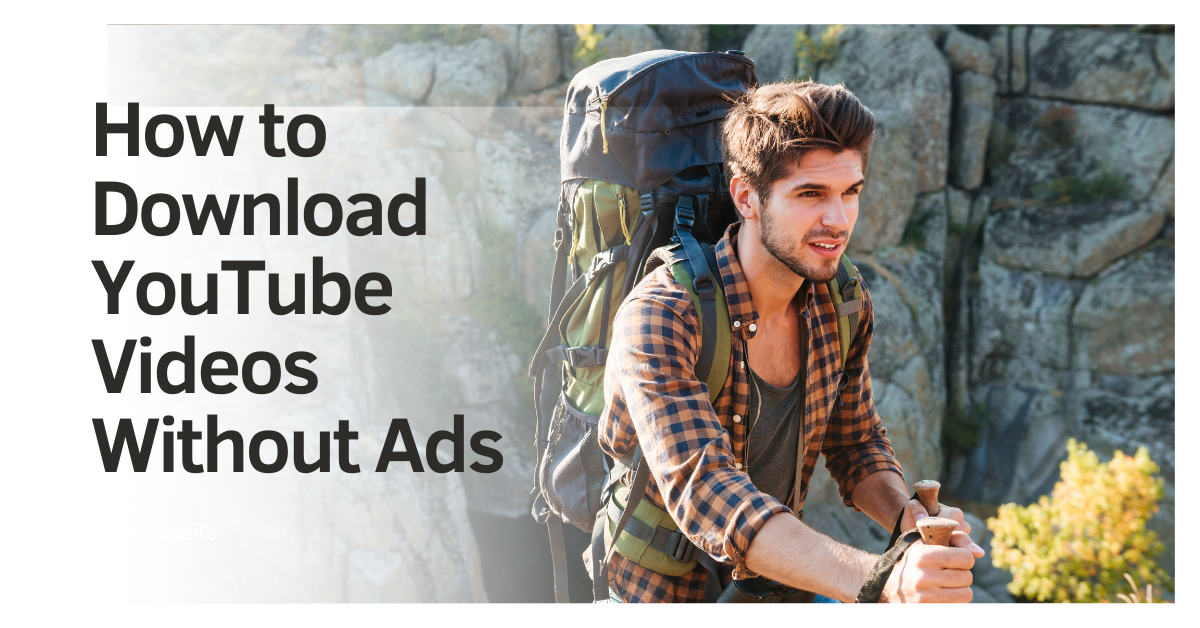
How to Download YouTube Videos Without Ads
How to Download YouTube Videos Without Ads
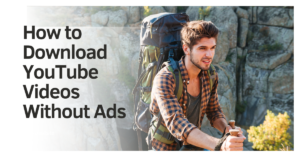
In the ever-expanding digital world, YouTube remains the premier platform for video content, attracting over 2 billion monthly users globally. However, the proliferation of ads has increasingly disrupted the viewing experience, prompting many users to seek ways to download YouTube videos without ads. This comprehensive guide explores the methods to achieve ad-free downloads, the benefits of doing so, and the legal considerations involved.
The Problem with YouTube Ads
YouTube’s ad revenue reached an astonishing $28.8 billion in 2021, illustrating the platform’s heavy reliance on advertising. While ads are crucial for content monetization and support creators, their growing frequency and length have become a significant nuisance for viewers. A study by AudienceProject in 2020 found that 63% of YouTube users consider ads to be a significant interruption.
These interruptions are not only frequent but also intrusive. Non-skippable ads can last up to 20 seconds, and mid-roll ads can disrupt longer videos, leading to a fragmented viewing experience. Consequently, many users are turning to video downloaders to enjoy their favorite content uninterrupted.
Benefits of Downloading YouTube Videos Without Ads
- Ad-Free Viewing: The primary benefit of downloading YouTube videos is the elimination of ads. This uninterrupted experience is particularly valuable for educational content, tutorials, and entertainment.
- Offline Access: Downloaded videos can be watched without an internet connection, which is ideal for travelers or those with limited internet access. It also helps save on mobile data usage.
- Enhanced Control: Users can organize their downloaded videos, create playlists, and watch them on any device, offering a more personalized viewing experience.
- Improved Performance: Streaming issues such as buffering and slow internet speeds are avoided with downloaded videos, ensuring smooth playback.
How to Download YouTube Videos Without Ads
While YouTube Premium offers ad-free viewing and offline access, it requires a subscription. For those looking for free alternatives, several video downloader tools are available. Here’s a step-by-step guide to using these tools:
Step 1: Choose a Reliable Video Downloader
Selecting a trustworthy video downloader is crucial. Some of the most popular options include:
- Savevidfrom Video Downloader: Known for its ease of use and ability to download high-quality videos.
- Y2Mate: A versatile tool that supports various formats and resolutions.
- ClipGrab: A free downloader that also supports converting videos into different formats.
Step 2: Copy the Video URL
Navigate to the YouTube video you wish to download and copy its URL from the address bar.
Step 3: Paste the URL into the Downloader
Open your chosen video downloader tool and paste the copied URL into the designated field.
Step 4: Select the Download Quality
Choose your preferred video quality. Higher resolutions provide better clarity but consume more storage space.
Step 5: Download the Video
Click the download button and wait for the process to complete. Once downloaded, you can transfer the video to any device for ad-free, offline viewing.
Legal Considerations
While downloading YouTube videos offers many advantages, it’s essential to understand the legal implications. YouTube’s terms of service prohibit downloading videos without permission. However, many creators provide download links or use Creative Commons licenses, allowing legal downloads.
Using downloaded videos for personal use is generally acceptable, but distributing or monetizing them without permission can lead to copyright violations. Respecting content creators’ rights and adhering to YouTube’s guidelines is crucial.
Additional Tips for Ad-Free Viewing
- Browser Extensions: Tools like AdBlock and uBlock Origin can block ads on YouTube, providing a smoother streaming experience.
- YouTube Premium: Although not free, YouTube Premium offers ad-free viewing, offline downloads, and additional features like background play and access to YouTube Music.
- Alternative Platforms: Some content is available on ad-free platforms like Vimeo or Dailymotion. Exploring these alternatives can provide a break from YouTube ads.
Conclusion
The prevalence of ads on YouTube has led many users to seek ways to download videos without interruptions. By using reliable video downloader tools, viewers can enjoy ad-free, offline access to their favorite content. This approach not only enhances the viewing experience but also offers greater control and flexibility.
However, it’s crucial to remain mindful of the legal considerations and respect the rights of content creators. By doing so, users can enjoy the benefits of ad-free viewing while supporting the creative ecosystem that makes platforms like YouTube possible.
As digital consumption continues to evolve, the demand for seamless, uninterrupted viewing experiences will grow. Downloading YouTube videos without ads is a practical solution to meet this demand, offering a more enjoyable and efficient way to consume video content.
