
Easy Steps to Download Videos from BitChute in less than 2 Minutes
Introduction
If you’re a fan of BitChute and want to download videos from the platform for offline viewing, SaveVidFrom.com is the perfect tool for the job. With SaveVidFrom.com, you can quickly and easily download BitChute videos in a variety of formats and qualities, so you can enjoy them offline whenever you want. In this blog post, we’ll show you how to use SaveVidFrom.com to download BitChute videos step-by-step.
Step 1: Find the BitChute Video You Want to Download
The first step in downloading a BitChute video is to find the video you want to download. Navigate to BitChute.com and search for the video using the search bar or browse through the categories to find the video you want to download. Once you’ve found the video, click on it to go to the video’s page.
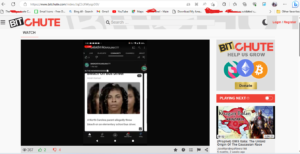
Step 2: Copy the BitChute Video URL
To download the BitChute video using SaveVidFrom.com, you need to copy the video’s URL. To do this, go to the address bar at the top of your browser window and copy the URL of the video you want to download. This should be done on same tab as the bitchute video you opened.

Step 3: Paste the BitChute Video URL into SaveVidFrom.com
Once you’ve copied the BitChute video URL, navigate to SaveVidFrom.com in a new tab on your browser. In the text box on the homepage, paste the BitChute video URL and click the “Download” button.
Step 4: Choose the Format and Quality You Want
After pasting the BitChute video URL into the text box provide on savevidfrom video download homepage, SaveVidFrom.com will analyze the video and display a list of available formats and quality options. Choose the format and quality that you prefer. SaveVidFrom.com supports a wide range of formats, including MP4, AVI, WMV, MOV, and more. You can also choose from different resolutions, such as 720p, 1080p, or even 4K.
Step 5: Start the Download
After you’ve selected your desired format and quality, click the “Download” button. SaveVidFrom.com will start the download process, and you should see a progress bar indicating how much of the video has been downloaded. Depending on the size of the video and your internet connection speed, the download may take a few minutes to complete.
Step 6: Enjoy Your BitChute Video!
Once the download is complete, you can watch your BitChute video offline whenever you want. You can transfer the video to your phone, tablet, or other device, or store it on your computer for future viewing.
Tips for Using SaveVidFrom.com to Download BitChute Videos
While SaveVidFrom.com is a user-friendly tool, there are a few tips and tricks that can help you get the most out of it:
- Use a reliable internet connection: To ensure fast and smooth downloads, make sure you have a stable and reliable internet connection. If your connection is slow or intermittent, it may take longer to download the video, or the download may fail altogether.
- Choose the right format and quality: When selecting your format and quality options, consider what you’ll be using the video for. If you just want to watch the video on your phone or tablet, a lower resolution may be sufficient. However, if you want to watch it on a larger screen or share it with others, you may want to choose a higher resolution and quality
- Be cautious when downloading copyrighted content: While SaveVidFrom.com can be used to download BitChute videos, it’s important to be aware of copyright laws and to only download content that you have the legal right to download. Downloading copyrighted content without permission is illegal and can result in serious consequences.
- Consider using a VPN: If you’re downloading BitChute videos that are not available in your country, or if you want to protect your online privacy, consider using a virtual private network (VPN). A VPN can help you bypass geographic restrictions and encrypt your online activity, making it more difficult for others to track your online behavior.
Benefits of Uploading Videos to BitChute
- Free speech: BitChute is a video hosting platform that is committed to protecting free speech and allowing users to express themselves without censorship.
- No restrictions: Unlike other video hosting platforms, BitChute does not have any arbitrary content restrictions or guidelines. This means that you can upload any type of video content without worrying about it being taken down.
- Monetization: BitChute allows content creators to monetize their videos through the use of cryptocurrency, giving them an alternative to traditional ad revenue models.
- Community: BitChute has a strong community of users who are passionate about free speech and open discussion. By uploading your videos to BitChute, you can connect with this community and potentially reach a wider audience.
Benefits of Downloading Videos from BitChute
- Access: BitChute allows you to access a wide variety of content that may not be available on other video hosting platforms. This can include controversial or niche topics that are not allowed on other platforms.
- Offline viewing: By downloading videos from BitChute, you can watch them offline, which can be useful if you have limited or no internet access.
- Control: By downloading videos from BitChute, you have more control over how and when you watch them. You can choose to watch them at your own pace, pause and resume playback, and even save them for later viewing.
- Preservation: BitChute allows you to download videos and preserve them for future viewing, even if they are deleted from the platform. This can be particularly useful for archiving important or historical content.
Final Thoughts
In conclusion, SaveVidFrom.com is a powerful and easy-to-use tool for downloading BitChute videos. Whether you’re a casual BitChute user or a dedicated fan, SaveVidFrom.com can help you download videos from the platform quickly and easily. By following the steps outlined in this blog post and keeping in mind the tips and best practices we’ve provided, you can make the most of SaveVidFrom.com and enjoy BitChute videos offline whenever you want.
Overall, whether you are uploading or downloading videos, BitChute offers a unique platform for free expression and content distribution that may not be available on other platforms. So why wait? Start downloading your favorite BitChute videos today!
